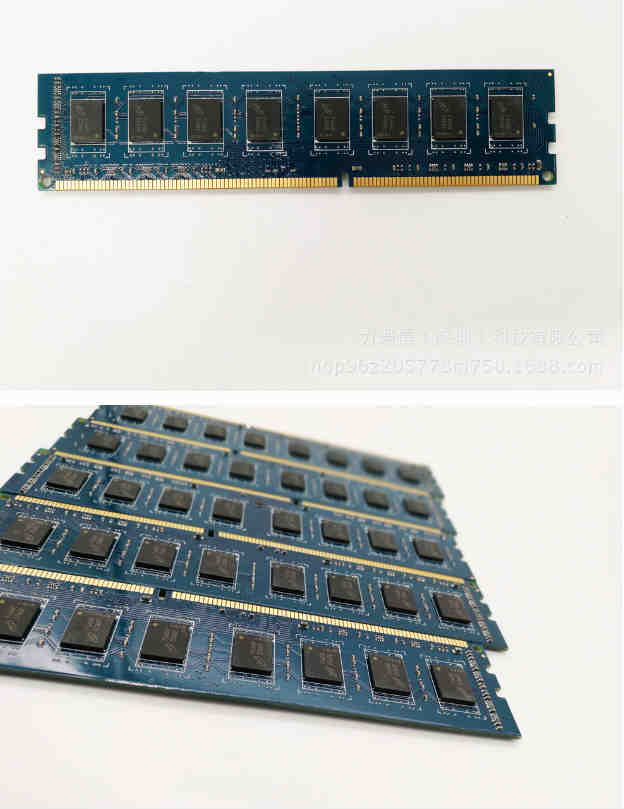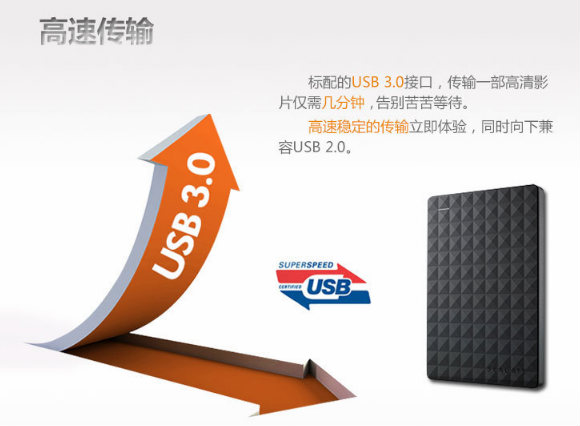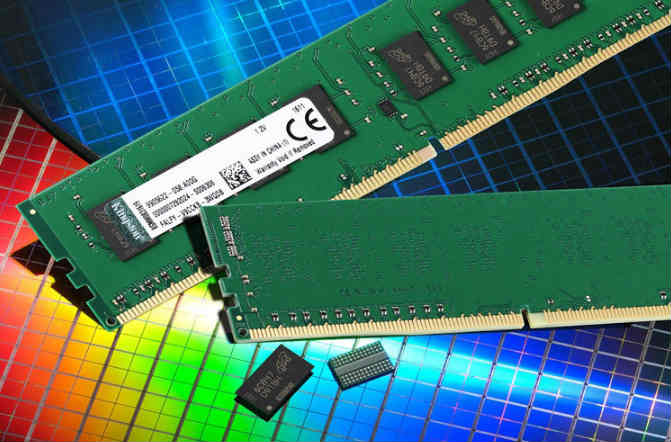Wacom Intuos Pro Special EditionProduct TypePen Tablet Size 380 x 251 x 12mm 15.0 x 9.9 x 0.5 in Weight 990g (2.2 lbs) Active Area 224mm x 140 mm ; 8.8 x 5.5 in Colour : Black and Silver |
¡¡
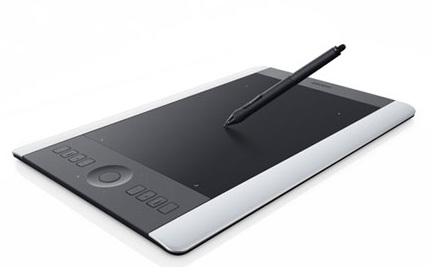

Designed for creativity
The versatile Intuos Professional Pen & Touch is the most popular tablet among creative professionals. This medium sized pen tablet gives you ample space to design, sketch out ideas, paint, retouch images, and create with ease. It¡¯s especially suited for detail-heavy work, or for use with multiple monitors.
Intuos Professional Pen & Touch Special Edition features a unique silver and black design, multi-touch function, so you can navigate intuitively at the touch of your fingers: pan, zoom, rotate and navigate naturally with preprogrammed gestures, or create your own.
Optimized to work your way
Intuos Pro Pen & Touch tablet connects easily to your PC or Mac through a single USB connection, and the included wireless kit helps you cut down on cord clutter. Intuos Pro is also designed ergonomically for both right and left hand use, so you¡¯ll be comfortable using your pen tablet every day.
Get the most from creative software with your favorite shortcuts. The Intuos Pro detects the software you¡¯re using and offers optimal short cuts and selections. Quickly access all your shortcuts through eight customizable ExpressKeys and the Touch Ring. Stay focused with the Express View heads-up display and Radial Menu.
Wacom Pro Pen technology
Intuos Professional Pen & Touch Pro Pen delivers 2048 levels of pen pressure sensitivity and tilt recognition to let you create with the accuracy and precision of traditional brushes, pens and markers.
Please refer to the specifications tab for more details.
Facts & Features
- Multi-Touch surface
- Wacom Pen Technology
- Wireless capabilities
What's Inside
- Intuos pen and touch tablet
- Battery-free, pressure-sensitive pen
- Wireless Kit
- Color identification rings and tags
- USB cable
- Quick start guide
- Software download instructions
- Installation CD with driver
- Online user manual and important product information documentation